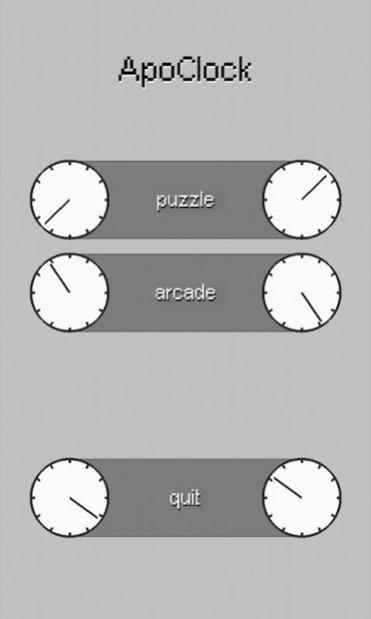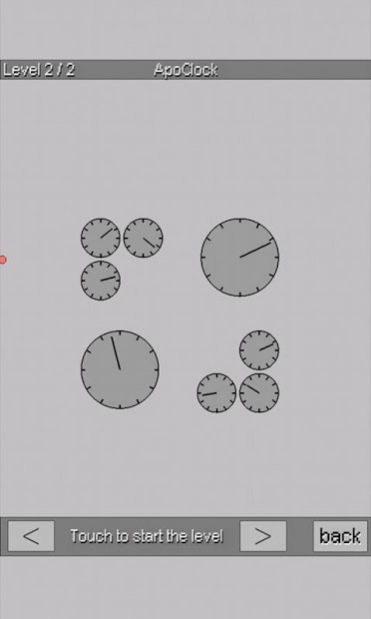ApoClock 1.05
Download
Free Version
Publisher Description
Started as a Java 4k game (http://www.apo-games.de/apoClock4k/), ApoClock is a great puzzle game that combines reflexes and planning in a unique package. When a level begins, a ball flies on screen and lands on one of the clocks. The hands of each clock are constantly spinning and when the ball touches it the hand starts drawing a red background. You must touch the screen somewhere to fire the ball in the direction the hand is pointing before the circle is complete. After you fire that clock disappears, so the goal is to lob the ball from clock to clock until the screen is clear.
Made with the great BitsEngine from my friend Marc.
Facts:
- 30 puzzle levels
- Simple and stylish, and challenging
- arcarde mode - survive as long as you can and get the highest score
- easy to use editor with upload function
- play levels made by other users
About ApoClock
ApoClock is a free app for Android published in the Puzzle & Word Games list of apps, part of Games & Entertainment.
The company that develops ApoClock is Apo-Games. The latest version released by its developer is 1.05.
To install ApoClock on your Android device, just click the green Continue To App button above to start the installation process. The app is listed on our website since 2013-02-25 and was downloaded 4 times. We have already checked if the download link is safe, however for your own protection we recommend that you scan the downloaded app with your antivirus. Your antivirus may detect the ApoClock as malware as malware if the download link to net.apogames.apoclock is broken.
How to install ApoClock on your Android device:
- Click on the Continue To App button on our website. This will redirect you to Google Play.
- Once the ApoClock is shown in the Google Play listing of your Android device, you can start its download and installation. Tap on the Install button located below the search bar and to the right of the app icon.
- A pop-up window with the permissions required by ApoClock will be shown. Click on Accept to continue the process.
- ApoClock will be downloaded onto your device, displaying a progress. Once the download completes, the installation will start and you'll get a notification after the installation is finished.